This YouTube short has earned $7,166. It was posted almost two years ago and still brings in around $200 in passive income every month. And this is just one of my many shorts. I have dozens of others, posted months or even years ago, that continue to go viral and generate passive income for me month after month.

If you use the right method to create Shorts, as I will demonstrate in this video, it can become a great source of income. Even if you stop uploading videos eventually, your existing content library can continue to generate revenue for months or even years.
The RPM (Revenue Per Mille) for this particular Short is only 9 cents. This is because it was published a long time ago and attracts a broad global audience. However, a Short I posted a month ago has an RPM of 27 cents, and another one from a few weeks ago has an RPM of 36 cents. So, the average RPM for Shorts is rising rapidly—from 9 cents to 36 cents, a fourfold increase. I believe now is the perfect time to create Shorts, and the average RPM will likely continue to grow.
Many methods taught by YouTube creators for making Shorts are effective but not conducive to long-term, low-maintenance income. Many of my faceless Shorts channels require less than an hour of management per week, yet they bring in hundreds or even thousands of dollars in revenue every week.
In this video, I will explain in detail how to automate the operation of YouTube Shorts, build a library of viral Shorts, and ensure they continue to grow and generate income for months or even years.
Step 1: Choose the Right “Evergreen Niche” to Ensure Long-Term Relevance
The first niche I chose is animal facts. The viral Short that continues to generate revenue is about knowledge of a specific animal. Animal facts is an evergreen niche, meaning it is timeless. The demand for animal-related content remains consistent and won’t go out of style for many years. So, you need to find a niche with high evergreen demand to ensure your content remains relevant over the long term. Other evergreen niches include technology, health, food, and history.
When choosing a niche, finding successful reference channels is crucial, as it verifies whether the niche is viable. I use a tool called algrow.online, which provides a database of both short and long-form video channels.
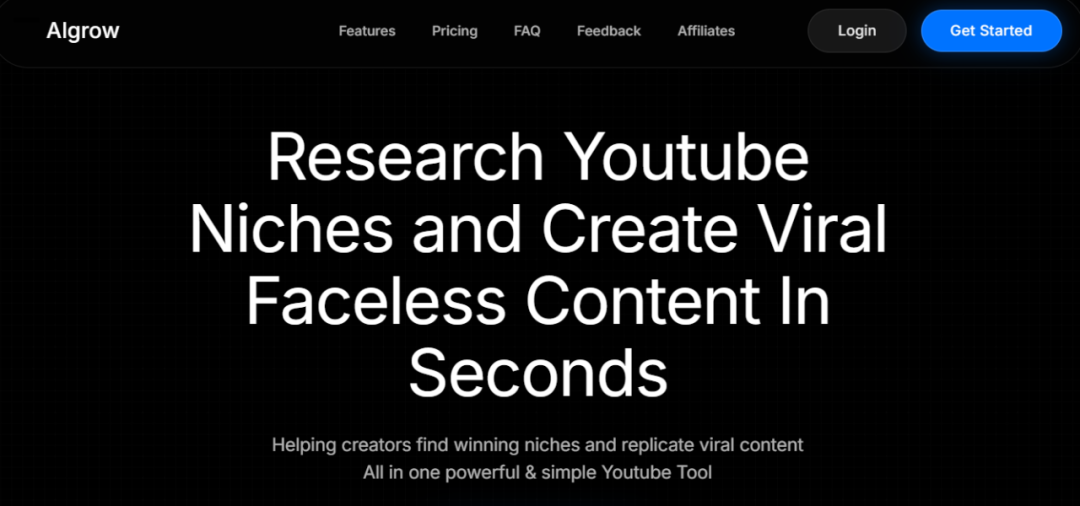
On the channel page, click on Shorts, then select Advanced Filter to customize various filtering criteria. For example, you can find channels in evergreen niches with at least 300,000 views in the past 24 hours, an average of at least 1 million views per Short, 100 to 200 Shorts published, and excluding low-quality content. This helps us identify channels in evergreen niches.
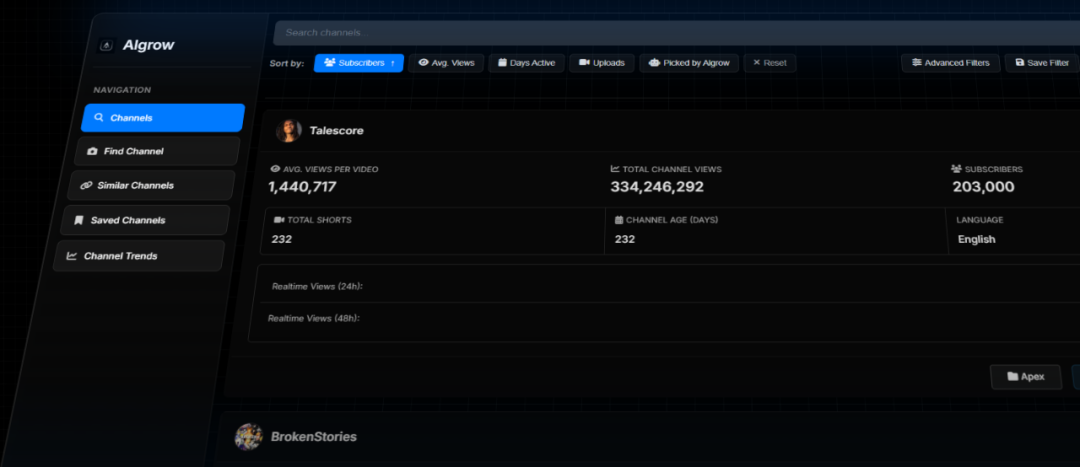
We are looking for areas with repeatable patterns where AI can easily generate scripts, so that the themes and scripts for the short videos don’t require too much effort, and editing or creation is relatively simple. Additionally, they need to have the potential to go viral, so we’re focusing on channels with an average view count of over 1 million per short video. There are 54 pages of channels to filter through. For example, this tech-related channel definitely counts as an evergreen niche—technological innovation is endless. Then there’s this “Don’t Laugh Challenge” niche, which is quite interesting. This channel has gained nearly 1 million views in the past 24 hours, with 176 short videos posted and an average of 1.2 million views per video.
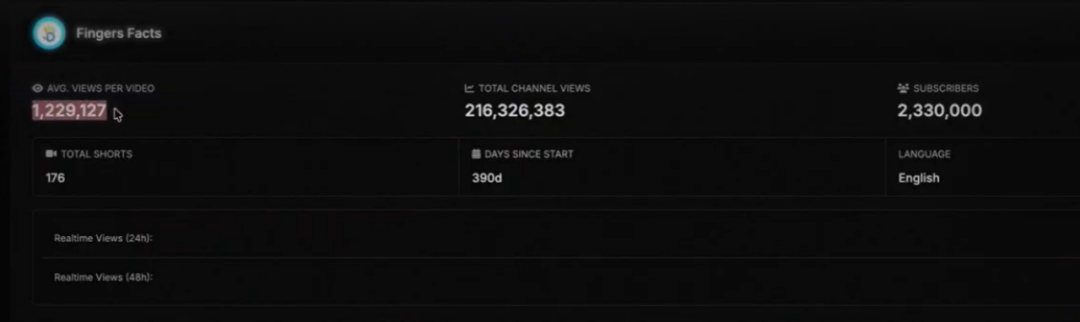
Assuming earnings of $150 per million views, posting one short video could potentially make $100. Let’s take this niche as an example—I know it’s an evergreen field. It went viral years ago and can still blow up today. This type of interactive short video has long-term appeal.
Step 2: Replicate the “viral logic” of competitors to quickly produce original scripts.
I use a tool called Poppy, but you can also use free chatbots like ChatGPT or Google AI Studio. However, Poppy saves a lot of time. Let me show you how to use it.
I’ve compiled a list of competitors in this niche. Open Poppy Board, click on AI Chat, and here you can choose from various AI models. I find Claude to be the most effective for writing scripts.
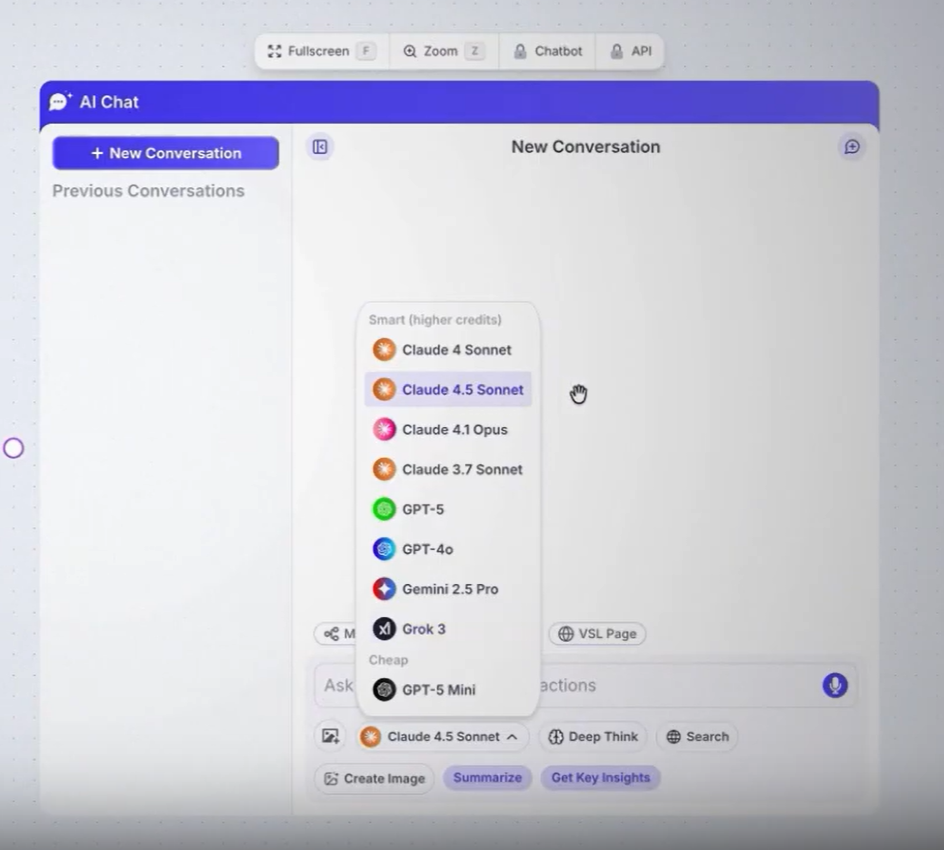
Click on the group and paste the links to your competitors’ viral short videos inside. Paste multiple links in. Okay, I’ve pasted a bunch of viral short videos. Name this group “Competitor Short Videos.” Then, establish a connection between the group and the chatbot. Tell the chatbot, “I want to create viral short videos in the same style as these competitors. Based on their viral patterns and structures, provide me with original themes and scripts,” and then click start.
I’ve found a list of competitors in this field. Open Poppy Board, click on AI Chat, where you can choose from various AI models. I think Claude is the most effective for writing scripts.
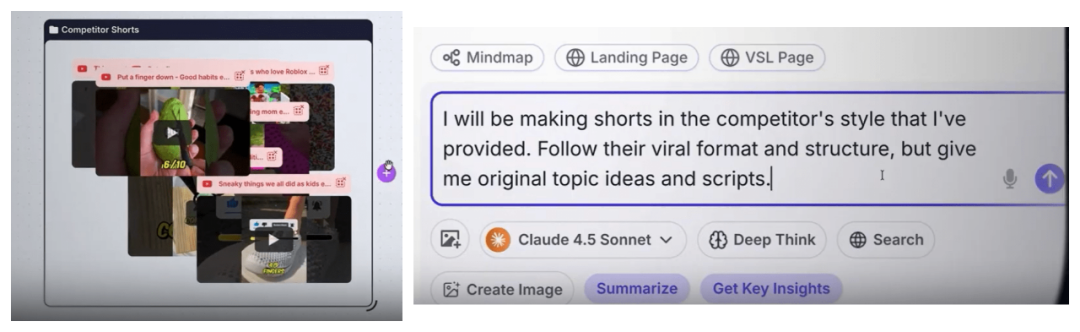
Soon, it analyzed the pattern and provided me with original themes and complete scripts. Within seconds, I had ten different scripts. This is the simplest way to use this tool.
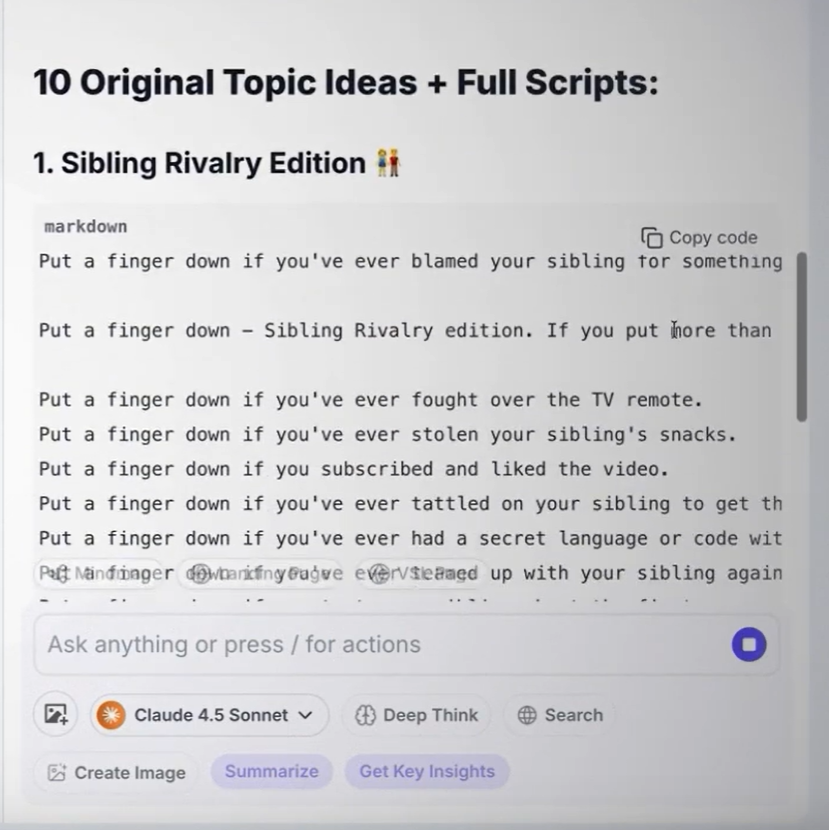
You can go even deeper and provide more information. When I run my animal fun facts channel, I included 24 short videos from competitors along with my own viral short videos. You can also use text boxes to provide additional details, such as the specific structure you want. This way, you can generate many different scripts at once.
Of course, you can also use ChatGPT, Claude, or Google AI Studio. However, you’ll first need to extract the transcripts of each competitor’s short video and input them into the chatbot. Before using Poppy, I used the website YouTube to transcript.com to get the transcripts, organized them into documents, typically gathered scripts from 20 competitors, and then fed them to ChatGPT. So, when choosing a niche, it’s important to pick one where topics and scripts can be generated in bulk. Not all short video niches are suitable for this approach. For example, generic shorts that comment on viral video clips require more manual effort and are more time-consuming. But for evergreen niches with repeatable patterns like this, you can generate a month’s worth of scripts for a channel in just minutes—it’s incredibly powerful.
Step 3: AI Voiceover – Cost-Effective and Efficient
For voiceovers, it’s best to use 11 Labs software. In the creation tools, click on “Voice Generation,” and it will show that there’s an unlimited quota. You can choose from the voice library or click “Use Custom Voice ID.” Go to 11 Labs, find a voice, copy the Voice ID, and paste it here. You can also adjust the speed, stability, similarity, and style exaggeration. The main adjustment is the speed—I find the original too slow, so I set it to 1.10. Copy the script from Poppy and paste it here, then click “Generate Voice.” Once completed, click “History” to download the voiceover.
Step 4: Outsource Editing – Save Time to the Extreme
For that short video that earned over $7,000, I spent only 2 minutes writing the script and generating the voiceover, and another 1 minute publishing it. You can run a faceless short video channel yourself and edit all the content, spending several hours every week. But to automate YouTube Shorts and keep your weekly work time under an hour, you need to outsource the editing. I usually use the website Online Jobs to hire people from the Philippines.
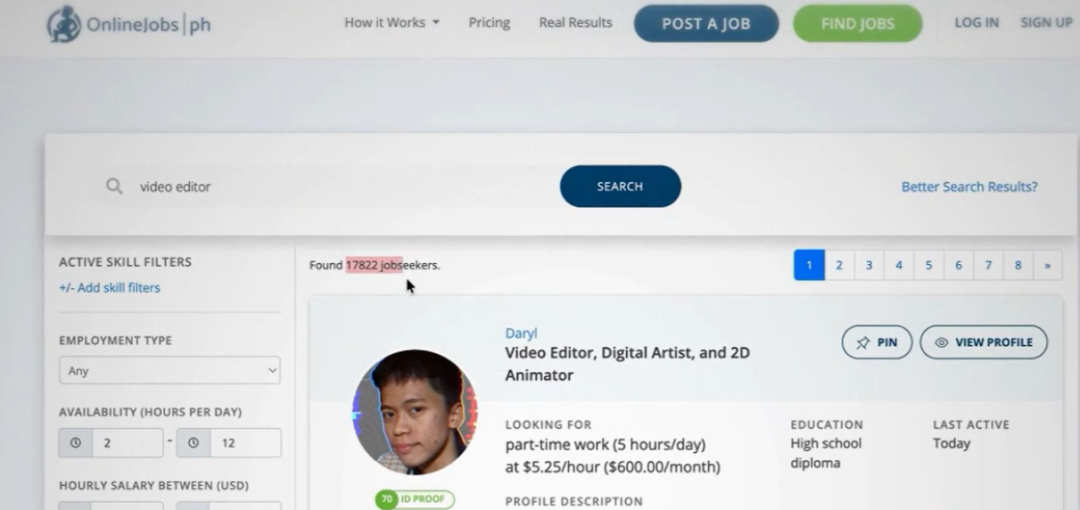
When searching for video editors on this site, there are nearly 18,000 job seekers. Many people aren’t aware of this platform, but I think it’s better than Fiverr or Upwork. If you’re on a tight budget, you can find a lot of candidates for just $2 to $3 per hour—around 2,000 people meet this criteria. So, if you’re looking for affordable editing, this site is a great option. The method I explain in the video is all about maximizing content output while minimizing time and money investment. That’s why the first step—choosing the right niche—is so important. You need to pick an evergreen, high-performing niche that’s easy to automate. The final step is to consistently publish videos every day until the channel becomes profitable. If you manage multiple channels at the same time, the income potential becomes even greater.